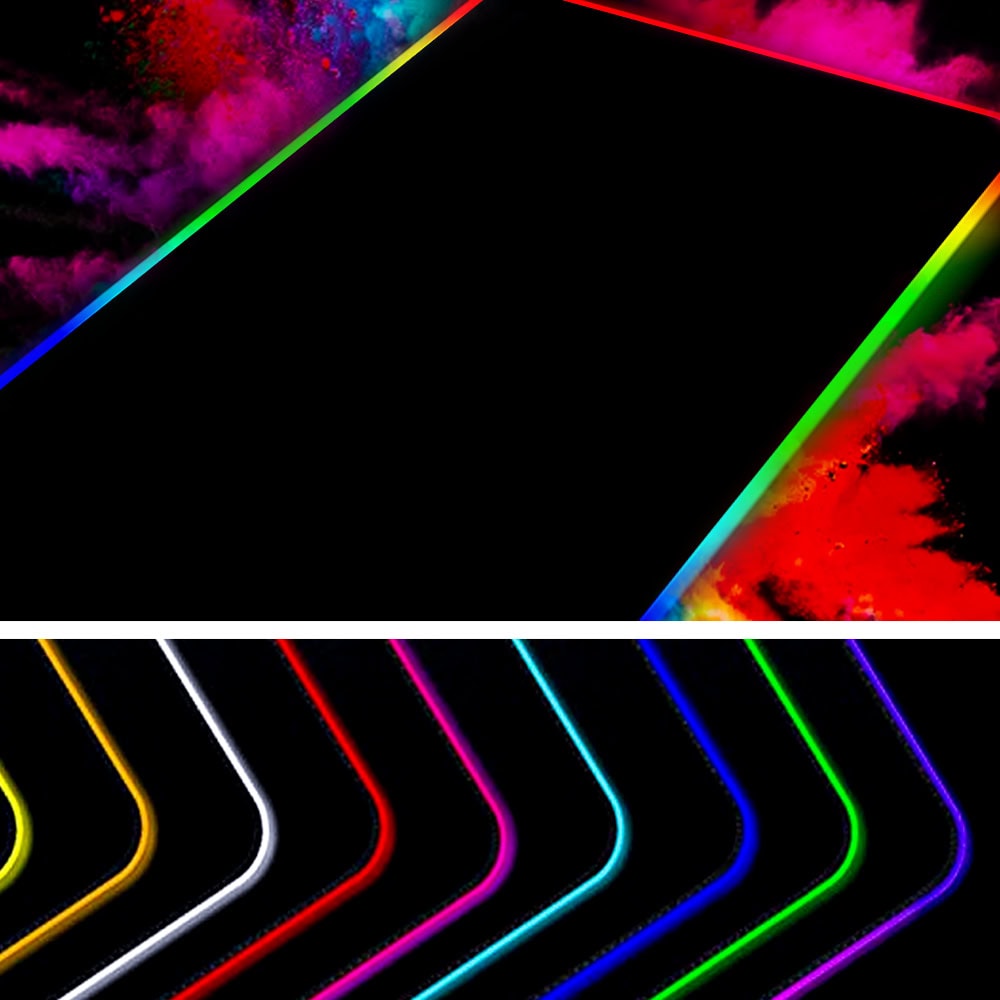Choosing the right mousepad thickness is critical for optimizing gaming precision, comfort, and endurance. While often overlooked, the thickness of your mousepad can influence everything from wrist fatigue to in-game accuracy. Below, we break down the ideal thickness options, their benefits, and how to match them to your gaming style.
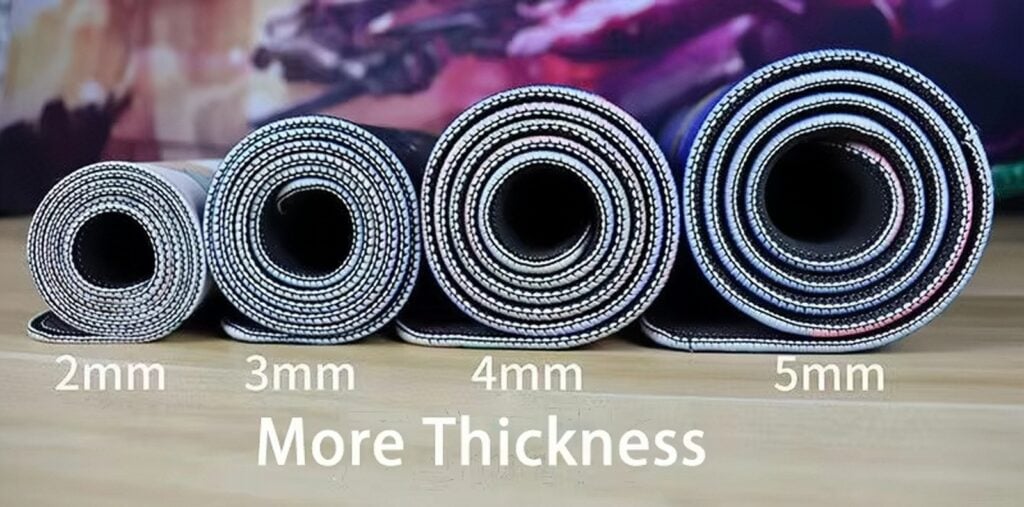
Mousepad Thickness: Key Considerations
Mousepad thickness impacts three core aspects of gaming:
Control: Thinner pads offer faster glide, while thicker ones dampen vibrations and stabilize movements.
Comfort: Cushioning reduces wrist strain during long sessions.
Durability: Thicker pads often resist wear and tear better over time.
1. Ultra-Thin Mousepads (1.5–2mm)
Best for: Speed-focused games like FPS (e.g., Valorant, CS:GO).
Pros: Lightweight, portable, and ideal for quick flick shots. The low profile minimizes friction, enabling rapid cursor adjustments 112.
Cons: Minimal cushioning may cause discomfort during extended use.
Example: The Razer Sphex V2 (0.5mm) and SteelSeries QcK (2mm) are popular for their low-friction surfaces 113.
2. Standard Thickness (3–4mm)
Best for: Versatile gamers who play mixed genres (e.g., MOBA, RPG, or FPS).
Pros: Balances speed and comfort. The moderate cushioning supports ergonomic wrist positioning without sacrificing responsiveness 1213.
Cons: May compress slightly over time with heavy use.
Example: The Reniteco Large Gaming Mousepad (3mm) features a non-slip rubber base and stitched edges for durability 12.
3. Thick Mousepads (5–6mm)
Best for: Marathon sessions in RPGs or MMOs, or gamers prioritizing ergonomics.
Pros: Superior cushioning reduces wrist fatigue, and the added stability benefits high-DPI setups. Thicker materials also dampen noise from aggressive movements 16.
Cons: Less portable and slightly slower glide.
Example: The Corsair MM1000 Qi (5mm) combines a micro-textured surface with wireless charging, though its thickness caters to comfort 18.
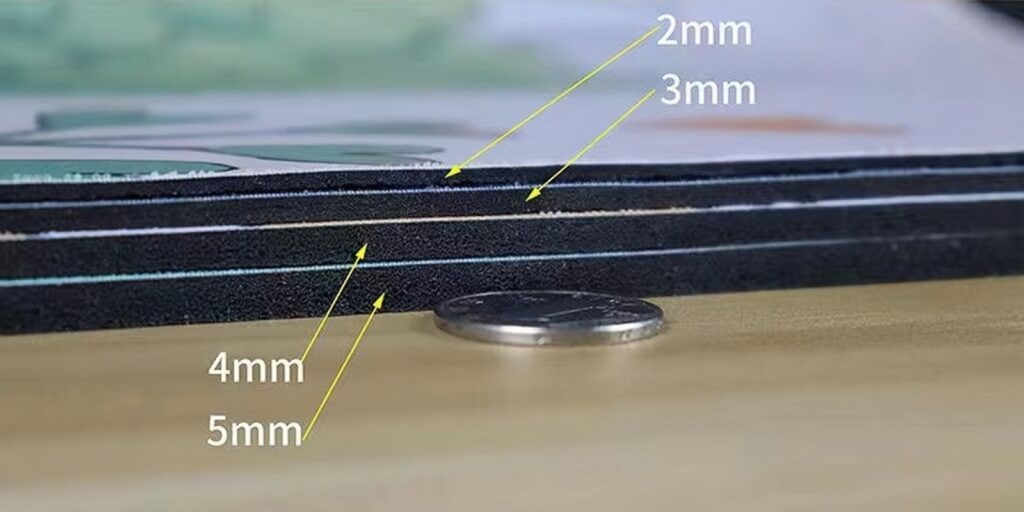
Factors to Guide Your Choice
1. Game Genre:
FPS/Competitive: Opt for 1.5–3mm for speed and precision 113.
MMO/RPG: 4–6mm pads reduce strain during long sessions 612.
Desk Surface: Thicker pads (5–6mm) compensate for uneven desks, while thinner ones suit minimalist setups 12.
Mouse Weight: Heavy mice pair better with thicker pads for stability, while lightweight mice excel on thinner surfaces 6.
Portability: LAN attendees may prefer slim, rollable designs (1.5–2mm) 1.
Pro Tips for Optimal Use
Test Before Buying: Borrow or trial different thicknesses to gauge comfort and glide 6.
Pair with Mouse Sensors: Ensure compatibility—optical sensors often work better on textured surfaces, while lasers may struggle 613.
Maintenance: Clean thicker pads regularly to prevent debris buildup. A damp cloth or specialized cleaner works well 12.
Posture Adjustments: Thicker pads elevate the wrist slightly; adjust chair/desk height to maintain ergonomics 12.
Common Pitfalls to Avoid
Ignoring Surface Material: Thickness alone isn’t enough—cloth pads (common in 3–4mm) offer control, while hard surfaces (e.g., polycarbonate) prioritize speed 113.
Overlooking Size: A larger pad (e.g., 31.5″x11.8″) accommodates both keyboard and mouse, enhancing workspace consistency 12.
Negoring Durability: Stitched edges prevent fraying, a feature often found in mid-to-thick pads 1213.

Conclusion
Mousepad thickness is a personal choice shaped by gaming habits, ergonomic needs, and hardware setup. Whether you’re a competitive esports player or a comfort-driven RPG enthusiast, understanding these nuances ensures you’ll find the perfect balance between speed, control, and endurance. For further insights, explore trusted reviews and user testimonials to refine your decision